1) Closing apps does nothing. iOS and Android engineers have confirmed that if anything it could hurt your phone by swiping away apps all at once. So don’t bother.
2) Check your background app usage. Go to Settings: General: Background App Refresh. Here you can choose which apps can take energy behind the scenes. Email, bank apps, maybe even Ebay (if you’re in a bidding war) would be good to allow refreshing while usused. Other apps like games or loyalty apps only use your energy to sell something to you. Turn them off.
3) Screen Brightness: keeping a tight lid on this will increase your phone’s battery ten fold. Go to Settings: Display & Brightness. Make sure Auto Brightness is on. This will automatically increase or decrease your screen’s Brightness according to your environment.
Also, keep an eye on the quick select bar. You can adjust brightness there easily by simply swiping up from the bottom of your iPhone. I usually keep mine all the way down.
4) On the same screen: deselect Raise To Wake. This wakes your phone every time it thinks you grab it. This doesn’t cost you much energy if you like this feature. Just be aware of it.
5) Also, turn your Bluetooth off when you’re not using it. Your phone will continue searching for signals in the background. This is also a good security tip too. You can see the Bluetooth button on your quick view or go to Settings: Bluetooth.