1) Video Buffering: If it takes forever to load a video on YouTube, you can lower the resolution in order to speed it up. Just log in and go to: YouTube.com/account_playback.
2) Search Keywords: Get more accurate search results- Add quotations marks (” “) as well as + or – to include or omit results. I.e., “video production” – wedding (to omit wedding videographers).
3) Share videos at certain times: Get a YouTube link that will automatically start a video at a certain point. Just play the video to the point you want your link to begin, pause and right click. Then select ‘Get video URL at current time’.
4) Play videos on your TV: Turn on your Apple TV, Roku or Smart TV, etc, find a YouTube video on your phone and click the TV display at the top. This will send the video to your TV over your Wifi connection.
5) Keyboard Shortcuts: K=pause, M=mute, J=rewind, I=fast forward
Now go Youtubing like a pro!